




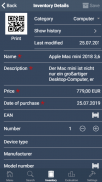



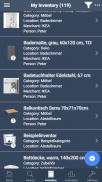






Inventar-Manager

Descrição de Inventar-Manager
The Inventar-Manager is a mobile application in which you can easily and conveniently record and maintain the entire inventory of a company or private household.
Business & Home
You can use the Inventar-Manager as a business solution for your company on the one hand and to record your entire private household on the other.
Offline function
Use the Inventory Manager on several devices with one account. The recorded data is synchronised between the devices. You are not dependent on a permanent online connection, but can also work offline from anywhere without any worries.
Further development
We regularly develop our applications further. For example, we are currently developing a maintenance planner as an additional app for our inventory manager.
Inventory & evaluations
At the end of each business year, almost all companies have to carry out a stocktaking. This is usually done manually and with a lot of effort. To simplify your annual inventory, a new function was added with the last update - the QR code scanning app.
You also have the option of creating various evaluations. For example, an evaluation of your total assets. These can then also be printed and used further.
QR code / barcode
The use of barcodes makes for faster and more reliable data entry and searches. This saves valuable time and also eliminates manual input errors.
In addition, printing out the QR code makes it more convenient to enter items.
User administration
It is possible to create additional users for an active database with different user roles. This means that, for example, both purchasing staff and colleagues from the warehouse department can log into the Inventory Manager. This way, they can both access, enter and maintain the products.
Likewise, users can not only open one database per account, but create several inventory lists. This is advantageous if the user wants to distinguish between several companies or does not want to mix professional and private matters.
Processes
With the Check-In & Check-Out function, inventory can be temporarily as well as permanently booked out of the inventory. For this purpose, a universally usable function has been created and some standard scenarios such as Lent or Sold have been implemented.
Every user can define further own scenarios on this basis.
We will gladly continue to accept requests and suggestions for improvement for the next updates.

























